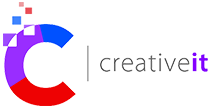Every Year we help our clients keep their technology running, employees productive and billings continuing through the inevitable North Carolina winter shut down (Yes the picture above is from our good old NC highway.)
Here are our 7 secrets to keep on working:
1. Remote access back to the office. Before the start of winter all employees should have access to your company network ready to go on their personal computers. The preferred method is through a secure VPN connection, if you don't have VPN access employees should have a portable external drive, or cloud service provided by your company to prepare files on for work remotely. If you use cloud services each employee should verify they have access to these services from their portable devices or home computers.
2. Planned Communication. This time of you year it is time to look at how you communicate internally with your staff. A service like Slack or Microsoft Teams can be a lifesaver when everyone is working remotely. Making sure all employees have access and know your policies for communication is a must.
3. All Employees have reliable home internet. Some of your employees may not have reliable internet speeds at home, or internet at all. It is important to know this ahead of time and plan around the requirements and responsibilities of these employees. Employees without reliable internet access for example can verify they load data to their devices before the storm.
4. Employees verify they know all of their passwords before the start of winter. We all do it, we save our passwords in our email client, web browser or password applications, but this can mean we don't know them when we need to log in from another device. It is best to have all employees manually log into their accounts before the start of winter to verify they don't get stuck without access.
5. Remote Access Policies in Place. Before letting any employees work remotely it is important to have clear policies on how they should work remotely and access company information on personal devices. For example it is crucial for personal computers to have security measures such as anti-virus before accessing company data.
6. Cloud Backup. If you have a server at your office it is crucial to have those services replicated to the cloud in the event of a data failure. This could include things like your Files, Email, and or Phones for example. Having these services backed up or running from the cloud will make sure you can continue working during an outage.
7. Access to business software. It is important to verify that employees using their personal computers have access to the software they need to work remotely. Luckily most subscription software like Microsoft Office or Adobe Creative Cloud allow you to load your software onto multiple computers per license. It is important to have employees load this software BEFORE they need it.
Of course if you have any questions, feel free to reach out. We work with many organizations to create business continuity plans to prevent down time.