Today July 24th 2018 Chrome is taking a step towards securing the internet. With the newest update to Google Chrome, users will now be notified if a website does not have HTTPS or there is an issue with the HTTPS certificate on the website.
What is HTTPS?
HTTPS is a secure version of the protocol that allows a user to brows the web. HTTPS encrypts traffic to and from the website so it is unreadable by others. For example when you go to a sensitive website such as your bank or a shopping website, you wouldn't want your bank or credit card information to be visible to anyone else. This is the main reason for websites adopting HTTPS.
Why should I make my website HTTPS compatible?
More and more browsers are warning users of insecure websites. With Google's new initiatives and even Apple's latest version of Safari as seen below.
Sometimes even displaying a full page warning message that the users must choose to bypass.
What this means for you is that your visitors may jump ship, and ignore your website all together.
It also impacts your SEO score. That is right, your listing on google, bing, yahoo and others will now be ranked lower than your HTTPS competitors.
How do I make my website HTTPS ?
It starts with an SSL certificate being added to your website. This can be done very inexpensively or free. We recommend checking with your website host, they often will allow you to easily add an SSL certificate to your website. NOTE: SSL certificates do expire so you will want to make sure you have alerts set up through your website host, or put in your calendar when your SSL certificate expires.
If you have any questions or concerns about HTTPS and how it impacts your business please don't hesitate to contact us at 336.310.0277
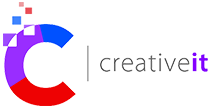
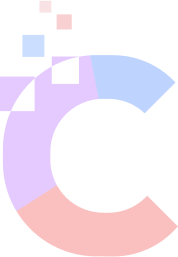
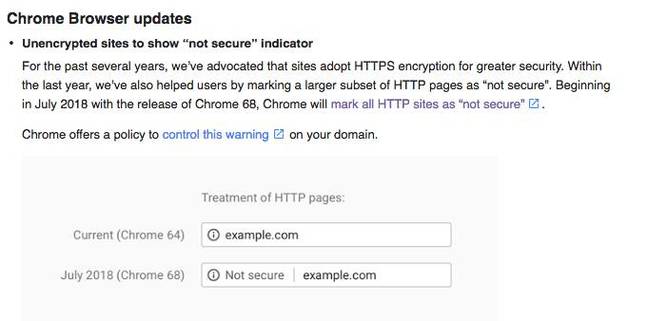
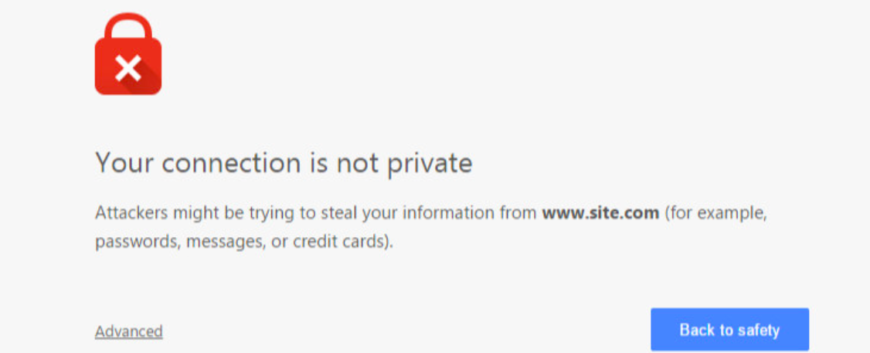
You must be logged in to post a comment.