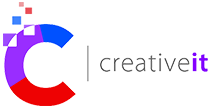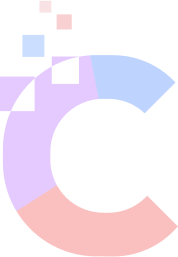As we prepare for Hurricane Florence, we wanted to share some of the things that your office should do to protect your productivity and technology.
- Make a current backup of ALL important data. This doesn't need to be the entire operating system - it is most important to get the critical files that you cannot re-create. Backing up the files you need the most can also make this process quicker. It is recommended to backup to an external hard drive that you can keep in a high, safe place away, from your computer.
- Charge all devices to 100%. Purchase battery packs, if possible.
- Download important network/server/cloud files locally. Any Files stored on your servers or in the cloud that are vital should be downloaded to your device locally. Most office, the first service to go out is internet.
- Keep any and all electronics off the ground. This includes surge protectors, battery backups, towers, chargers, and any other pieces of hardware that involve power.
- Power off and unplug any electronics not being used, even temporarily. This includes power cables, surge protectors, phones, ethernet cables, printers and anything that runs power to an electronic device.
- Plug any and all electronics that are needed or mission critical into battery backups. The majority of UPS devices (uninterruptible power supply) also have surge protectors built in, which protects your devices from sudden shut downs - the number 1 cause of data loss.
- Create a plan in the event you can not work from office - how to contact clients, backup for accessing mission-critical data, distribute emergency contact information, and a chain of contact to all employees.
- Prepare out of office messages and voicemails. If you need to enable out of office messages, it will help make clients aware that you may be out of communication.
- Setup Internet Failover. Since internet and phone lines are one of the most common services to go offline during major storms, having internet failover that relies on cellular internet rather than cable, phone, or fiber can be a big deal when it comes to staying productive during an outage.
- Put together your Go Bag. In the event that you have to leave, it is best to be ready with everything you and your team will need to continue to work. A Go Bag should have everything ready to grab and go in the event that you need to evacuate in a hurry.
We are dedicated to helping our clients plan, create backups, and prepare their offices for the upcoming hurricane. If you have concerns about your work
environment, reach out to us at 336.310.0277 or info@creativeit.com - we are here to help.