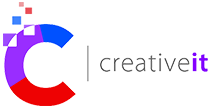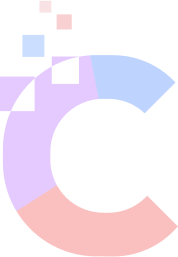The global average cost of data breaches for companies amounted to 3.86 million US dollars in 2020.
Bouncing back to normalcy after a company-wide operational disruption due to a cyber-attack or using outdated technology can be expensive. It may even result in its shutdown. Therefore, maintaining an updated and secure enterprise IT network is cardinal.
Collaborating with an IT support company can help you continuously monitor your IT landscape, identify suspicious activity, and prevent a potential attack.
Here are a few points to follow to never fall prey to IT security threats. Check them out right away!
Invest in Employee Cybersecurity Training
- A study reveals that only 31% of employees get annual training on cybersecurity best practices. This shows that the lack of cybersecurity training can result in employees inadvertently clicking on malicious links and falling prey to phishing attempts.
- Therefore, training your employees in identifying and reporting cybersecurity risks is important. It ensures that your staff is cautious about suspicious activity and phishing attempts. It should necessarily be an ongoing process.
- Your IT support company can help you kickstart an employee training schedule that educates about the following best practices:
- Employees should be careful when opening emails from unknown senders. Downloading unnecessary files and clicking on suspicious links should be avoided.
- Installation of software/changes in device settings should be done only by the IT team.
- Safe browsing habits should be followed. This includes verifying secure connections and accessing only HTTPS (Hypertext Transfer Protocol Secure) URLs. HTTP URLs transmit data in plain text, making it easy for an attacker to intervene in the data transfer. HTTPS, on the other hand, adds an extra layer of security as it uses public-key encryption via SSL/TLS to secure the data being transferred.
- A Virtual Private Network (VPN) should be set up, especially if employees frequently exchange sensitive business data online. VPN encrypts the data, and masks the user’s location, IP address, and other details. This limits the exposure of network information, thereby minimizing risks.
Update Software and Systems Periodically
Software manufacturers regularly release updated versions of their products. Applying these updates is crucial to patch security loopholes and hence, mitigate cyber threats.
You may overlook tracking and applying these upgrades. However, your IT support company will ensure that your IT landscape functions on updated software/applications. In case of a technical hiccup due to an improper update of the software, your IT support provider will contact the concerned vendor directly and get it resolved.
An updated network stays on par with the industry security practices, thereby making it resistant to cyberattacks.
Ensure Appropriate End-Point Encryption
This refers to securing access end-points, like laptops, desktops, mobile devices, servers, and workstations from cyberattacks.
End-point protection acts as a multi-layered security shield that helps prevent malicious activity. Your IT support provider will implement this safeguard with the help of an endpoint protection platform (EPP). An EPP is an integrated suite of endpoint protection solutions that offer antivirus, data encryption, and data loss prevention capabilities.
EPPs function based on application control and encryption, which helps prevent data loss. This enables the blocking of the use of applications that are unsafe and/or unauthorized.
It also enables the evaluation of a particular end-point before providing it access to your network, thereby securing the end-point and stopping the entry of malware.
Implement Multi-Factor Authentication (MFA)
Multi-factor authentication serves as an additional layer of security to safeguard your sensitive information and enables you to block unauthorized login attempts.
Here’s how it works: in addition to your regular login information, you will need to enter an additional credential, like a One Time Password (OTP), which is sent to your registered email ID or phone number. You can gain access to your account and its data only after entering the OTP.
When your IT support company enables multi-factor authentication, it secures data because even if the fraudster decodes your password, getting the OTP will not be possible. As a result, the fraudster will not be able to access and take advantage of your business-critical information.
Install Anti-virus and Firewall
Anti-virus recognizes and blocks the entry of malicious software into your enterprise network. It also scans your network for the presence of malware and identifies suspicious activity that indicates interference from new or unidentified malicious software.
A firewall acts as a filter by preventing the entry of malicious codes from the internet into your enterprise network. It scans incoming data packets and blocks their entry if found suspicious.
Consulting an IT support provider will help you better understand the importance of anti-virus, anti-malware, and firewalls. You will be able to equip your enterprise IT infrastructure with state-of-the-art security software to control risks.
Limit Access Control to Confidential Data
Limiting access to confidential data secures it from breaches and cyberattacks. Your IT support provider will implement role-based access to safeguard your critical business information.
Accordingly, users will be given access only to the information that is required by them to complete their work tasks. This, in turn, will eliminate unwanted exposure to data, thereby reducing the chances of its misuse.
Moreover, and the data will be protected from human errors and insider threats.
Ensure Strict Password Policy
Password policies play an important role in securing confidential business-critical data. Some of the stipulations mentioned in this policy include:
- Employees cannot reuse passwords. This prevents them from shuttling between commonly-used passwords.
- Employees are discouraged from reusing previously-used passwords, thereby decreasing the chances of data compromise. Also, the maximum period for which a password can be retained is set. This is usually 90 to 180 days.
- The minimum password length is set, wherein it is required that the password contains a minimum of eight characters and at least four different character types like lowercase, uppercase, numbers, as well as symbols.
An IT support provider will help you formulate and execute a strong password policy throughout your organization. They will also conduct a detailed password audit that tracks the changes in passwords on a regular basis.
Wrap Up
Small businesses should do whatever it takes to steer away from security threats. Cyberattacks can hit the seamless functioning of IT ecosystems hard. It is important to implement security best practices to mitigate risks and save your business from financial and reputational damage, as well as legal and compliance hassles. Engaging a professional IT support provider can work wonders to safeguard your business’s IT environment from risks. Apart from that, the above-mentioned points will explain how you can secure your IT ecosystem from cybersecurity threats.