macOS Catalina In Business What You Need To Know
If you use Macs in your business listen up.
Apple is set to release macOS Catalina, this new OS will highly impact how Macs work in company environments 2 big ways. 1. Apple ID Activation Lock Apple will now activation lock devices to Apple ID's signed into them. This means that if employees log into a company owned device with their Apple ID it will lock the device to their Apple ID. The best way to prevent devices becoming locked is to enroll the device into MDM (Mobile Device Management) and restrict Activation Lock to prevent this from happening. If you do not have MDM, you will want to make sure employees log out of their Apple ID before departing your organization, or keep original receipts on file to provide to Apple as proof of purchase so that Apple can unlock the devices. 2. No More Support For 32-bit Applications Apple is finally stopping support for 32-bit applications. This means that any 32-bit application will no longer run after upgrading to macOS Catalina. We have built Catalina Compatibility Scanner to scan any Mac and list all 32-bit applications. With this application you can find out what applications will no longer work before upgrading to Catalina.Download Catalina Compatibility Scanner by filling out the form to the left
Stop Users From Upgrading We highly recommend informing all users about the upgrade and not to run it until your organization has had time to figure out how to handle these 2 restrictions in the new macOS. We also recommend never upgrading to a new versions of any operating system as a business until patch 2 or 3 is released. If you are a managed client of ours we have already blocked macOS Catalina and will be running scans to test compatibility and will reach out to you to plan the upgrade process.Download Catalina Compatibility Scanner for your company
 Catalina Compatibility Scanner allows you to quickly scan your Mac for 32-bit applications that will not run in macOS Catalina. Fill out the form below to download it today.
Catalina Compatibility Scanner allows you to quickly scan your Mac for 32-bit applications that will not run in macOS Catalina. Fill out the form below to download it today.
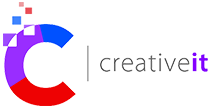
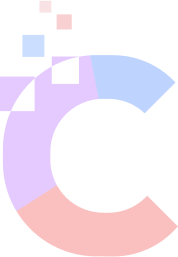
You must be logged in to post a comment.