Are you trying to plan for Employees Working From Home?
Exclusive FREE Checklist:
With the impact of Coronavirus many companies are trying to figure out how their employees can continue to work from outside of the office. If this is you or your company, or currently setup to work from home, this is the Work From Home checklist you MUST have.
This checklist will outline the simple questions and guides you should take when allowing employees to work from home. We have helped companies navigate through the overwhelming technology requirements that come when employees working remote and there are often items that are overlooked, causing headaches down the road. Lets face it you have so much on your plate already, having a list of items you need to tackle can make all of the difference and make sure you don't miss something.WORK FROM HOME CHECKLIST
Home Access/Needs
- Determine if the employee has a safe/quite location at their home that they can work from.
- Does the employee have a reliable home internet connection with at least 15x2 internet speeds? (often employees will need to work closer to their internet modem as their wireless may not cover their entire home)
- Does the employee have the ability to hard wire their computer into their network?
- Does the employee have a surge protector connected to all electronics?
- How will your employees communicate with customers, will they be able to answer company email from home?
- How will employees contact customers, can they take your phone system home or use a soft phone (mobile phone app) to continue to call from your company number?
- How will employees communicate with one another?
- How will you communicate overall company new to employees?
- How will your employees communicate this work from home structure to your clients?
● ● ●
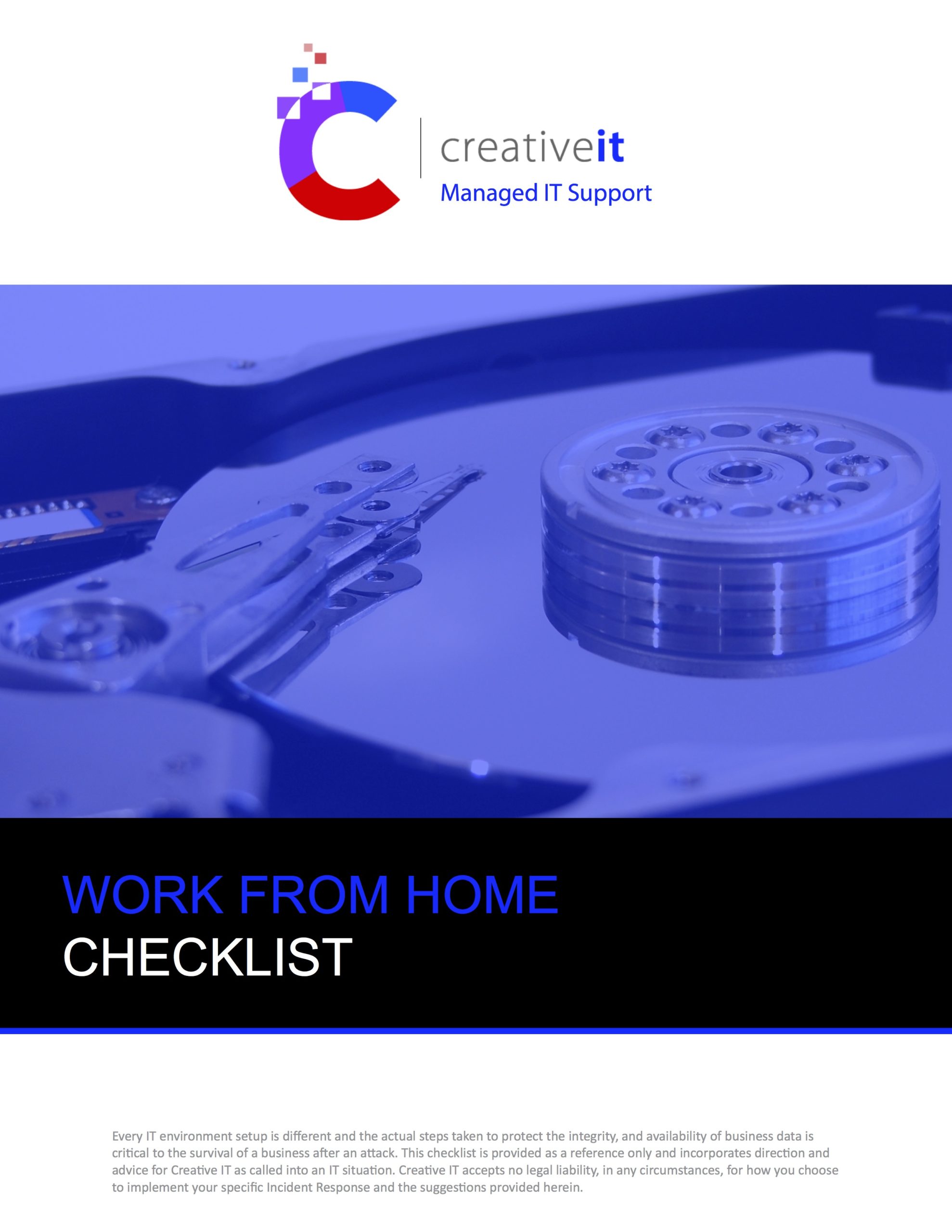
Downlod the full Checklist and you’ll Discover:
- The steps you need to take to successfully have employee work remote
- Items that often are overlooked or forgotten until the last minute
- The security considerations you need to take
- Assistance determine how to setup your work from home setup
- A FREE offer to make your work from home strategy go smooth
Get Your Free Checklist Now by Completing the Form
Or Call Us Direct: Current Clients: (336) 310-0277
Important! We hate spam as much (or more!) than you and promise to NEVER rent, share, or abuse your e-mail address and contact information in any way.
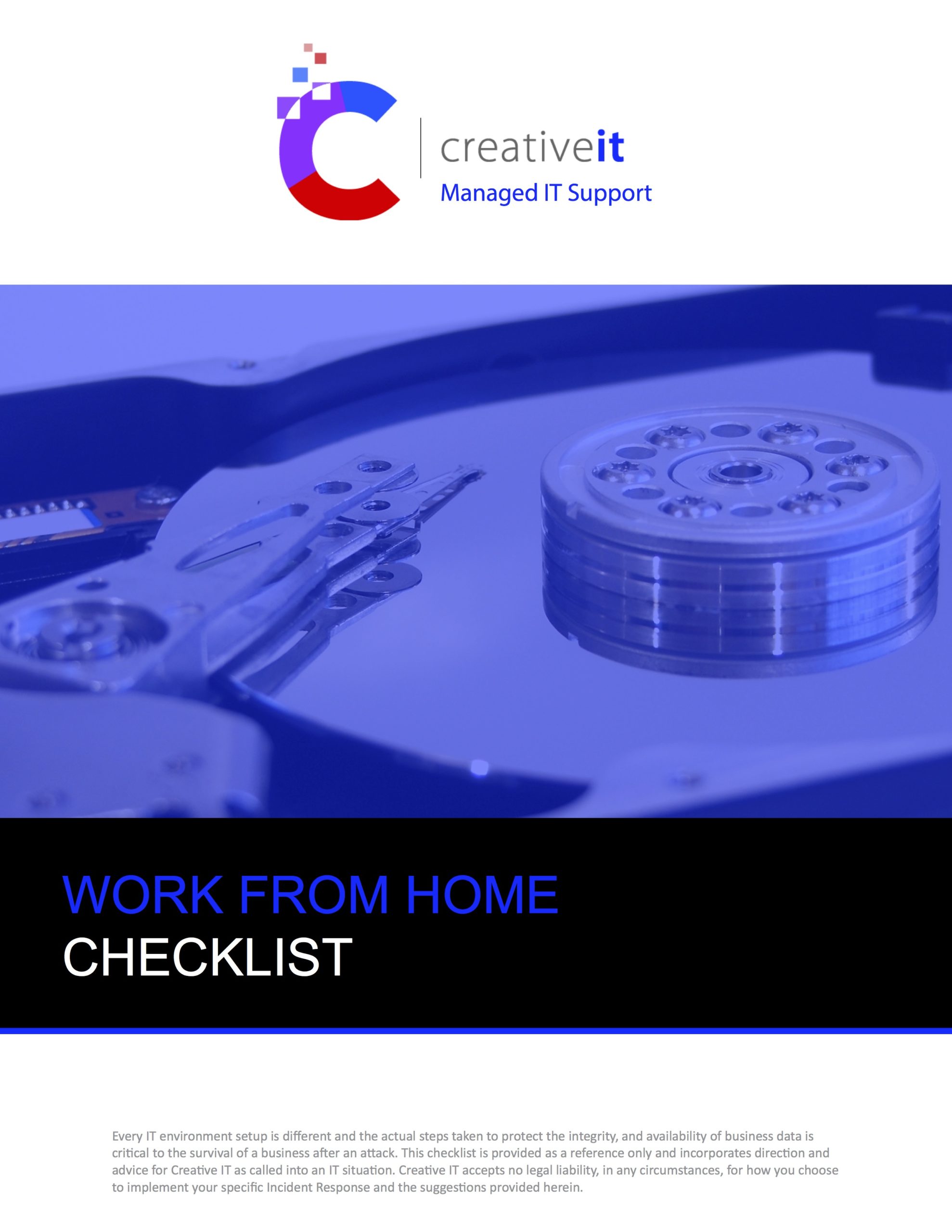
Fill Out This Form
To Receive Your
FREE Checklist
Important! We hate spam as much (or more!) than you and promise to NEVER rent, share, or abuse your e-mail address and contact information in any way.
They Allow Me To Focus On My Business, Not My IT
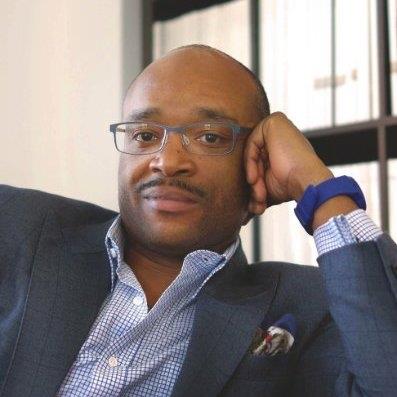
Having the need to manage several big projects at once, I have great confidence in Creative IT’s ability to help me think through all of the ins and outs of a move/migration and then manage the process seamlessly. It allows me to focus on other areas that need my attention.
Chad Cheek
Elephant In The Room
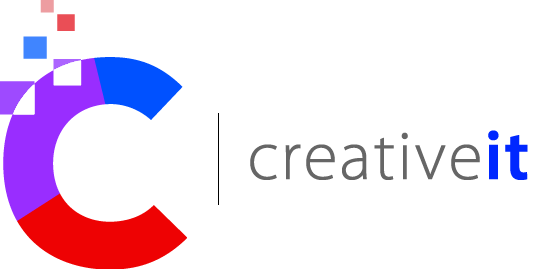
You must be logged in to post a comment.